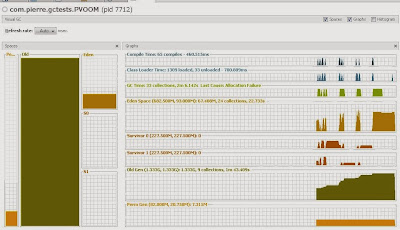download the rmp:
http://www.elasticsearch.org/download/
rpm -i elasticsearch-0.90.9.noarch.rpm
ps -ef | grep elasti
496 1734 1 1 10:32 ? 00:00:10 /usr/bin/java -Xms256m -Xmx1g -Xss256k -Djava.awt.headless=true -XX:+UseParNewGC -XX:+UseConcMarkSweepGC -XX:CMSInitiatingOccupancyFraction=75 -XX:+UseCMSInitiatingOccupancyOnly -XX:+HeapDumpOnOutOfMemoryError -Delasticsearch -Des.pidfile=/var/run/elasticsearch/elasticsearch.pid -Des.path.home=/usr/share/elasticsearch -cp :/usr/share/elasticsearch/lib/elasticsearch-0.90.9.jar:/usr/share/elasticsearch/lib/*:/usr/share/elasticsearch/lib/sigar/* -Des.default.path.home=/usr/share/elasticsearch -Des.default.path.logs=/var/log/elasticsearch -Des.default.path.data=/var/lib/elasticsearch -Des.default.path.work=/tmp/elasticsearch -Des.default.path.conf=/etc/elasticsearch org.elasticsearch.bootstrap.ElasticSearch
less /var/log/elasticsearch/elasticsearch.log
[2014-01-01 10:29:43,058][INFO ][node ] [Kala] version[0.90.9], pid[1734], build[a968646/2013-12-23T10:35:28Z]
[2014-01-01 10:29:43,058][INFO ][node ] [Kala] initializing ...
[2014-01-01 10:29:43,063][INFO ][plugins ] [Kala] loaded [], sites []
[2014-01-01 10:29:45,289][INFO ][node ] [Kala] initialized
[2014-01-01 10:29:45,289][INFO ][node ] [Kala] starting ...
[2014-01-01 10:29:45,377][INFO ][transport ] [Kala] bound_address {inet[/0:0:0:0:0:0:0:0:9300]}, publish_address {inet[/10.0.2.15:9300]}
[2014-01-01 10:29:48,424][INFO ][cluster.service ] [Kala] new_master [Kala][Z9XUjvk0QxK6aXyCOhExqg][inet[/10.0.2.15:9300]], reason: zen-disco-join (elected_as_master)
[2014-01-01 10:29:48,498][INFO ][discovery ] [Kala] elasticsearch/Z9XUjvk0QxK6aXyCOhExqg
[2014-01-01 10:29:48,526][INFO ][http ] [Kala] bound_address {inet[/0:0:0:0:0:0:0:0:9200]}, publish_address {inet[/10.0.2.15:9200]}
[2014-01-01 10:29:48,527][INFO ][node ] [Kala] started
[2014-01-01 10:29:48,543][INFO ][gateway ] [Kala] recovered [0] indices into cluster_state
[2014-01-01 10:35:47,549][INFO ][cluster.service ] [Kala] added {[Grant, Greer][-TR-MXApSOqMcPWw7_qYMg][inet[/10.0.2.15:9301]],}, reason: zen-disco-receive(join from node[[Grant, Greer][-TR-MXApSOqMcPWw7_qYMg][inet[/10.0.2.15:9301]]])
[2014-01-01 10:42:00,830][INFO ][cluster.service ] [Kala] removed {[Grant, Greer][-TR-MXApSOqMcPWw7_qYMg][inet[/10.0.2.15:9301]],}, reason: zen-disco-node_left([Grant, Greer][-TR-MXApSOqMcPWw7_qYMg][inet[/10.0.2.15:9301]])
Watch the excellent tutorial
curl 10.0.2.15:9200 {
"ok" : true,
"status" : 200,
"name" : "Kala",
"version" : {
"number" : "0.90.9",
"build_hash" : "a968646da4b6a2d9d8bca9e51e92597fe64e8d1a",
"build_timestamp" : "2013-12-23T10:35:28Z",
"build_snapshot" : false,
"lucene_version" : "4.6"
},
"tagline" : "You Know, for Search"
}
Let's put some data:
curl -XPUT 10.0.2.15:9200/books/eco/one -d '
> {
> "author" : "pierre",
> "title" : "how to cook Pizza"
> }'
I get a response:
{"ok":true,"_index":"books","_type":"eco","_id":"one","_version":1}
I can examine the mapping:
curl 10.0.2.15:9200/books/_mapping
{"books":{"eco":{"properties":{"author":{"type":"string"},"title":{"type":"string"}}}}}
I can get my document back:
curl 10.0.2.15:9200/books/eco/one
{"_index":"books","_type":"eco","_id":"one","_version":1,"exists":true, "_source" :
{
"author" : "pierre",
"title" : "how to cook Pizza"
}}
I can search based on an attribute:
curl 10.0.2.15:9200/books/_search?q=_author=pierre
{"took":71,"timed_out":false,"_shards":{"total":5,"successful":5,"failed":0},"hits":{"total":1,"max_score":0.02250402,"hits":[{"_index":"books","_type":"eco","_id":"one","_score":0.02250402, "_source" :
{
"author" : "pierre",
"title" : "how to cook Pizza"
}}]}}
start and stop:
/etc/init.d/elasticsearch start
/etc/init.d/elasticsearch stop
edit configuration:
vi /etc/elasticsearch/elasticsearch.yml
To view configuration: http://youripaddress:9200/ and more http://youripaddress:9200/_status?pretty=true
If you get Content-Type header [application/x-www-form-urlencoded] is not supported", add this: -H 'Content-Type: application/json'
If you get "Compressor detection can only be called on some xcontent bytes or compressed xcontent bytes", put the json in a file pizza.json and invoke curl -H 'Content-Type: application/json' -XPUT 10.0.2.15:9200/books/eco/one -d@pizza.json
References:
https://www.elastic.co/guide/en/elasticsearch/reference/current/getting-started.html#getting-started